Book a consultation
Book online (as below) or call 03 366 7616 or email dom@vigeophysio.co.nz and I will contact you.
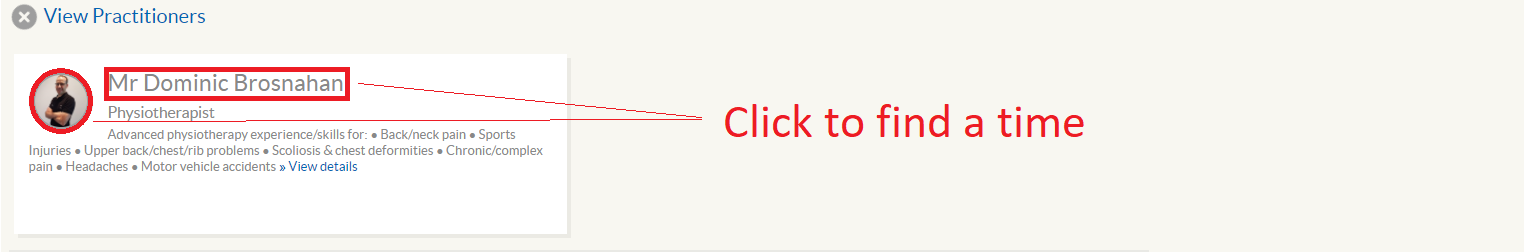
4. Choose consult type & day/time
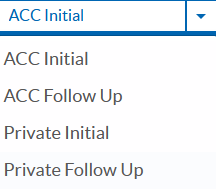
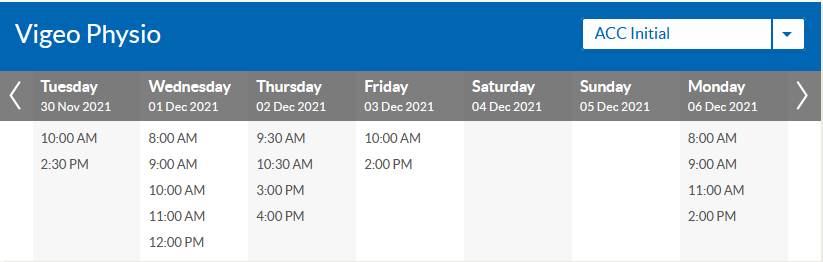
Manage existing consultations
Change Day/Time
Steps:
- Find a suitable new consultation time and book the consultation.
- Contact Vigeo to cancel the existing consultation
Waiting List
If a consultation time becomes available, you may be able to get in sooner than you thought.
Request to go on the waiting list by providing both your preferred Date(s) and Time(s) when you Contact Vigeo.
If a cancellation occurs, you will be notified by SMS/Email with the option to attend or not.
Cancel
Contact Vigeo to cancel the existing consultation
Check Consultation Day/Time
Check your emails or text messages from Vigeo Physio to find the day/time. If you can’t find that, Contact Vigeo.

